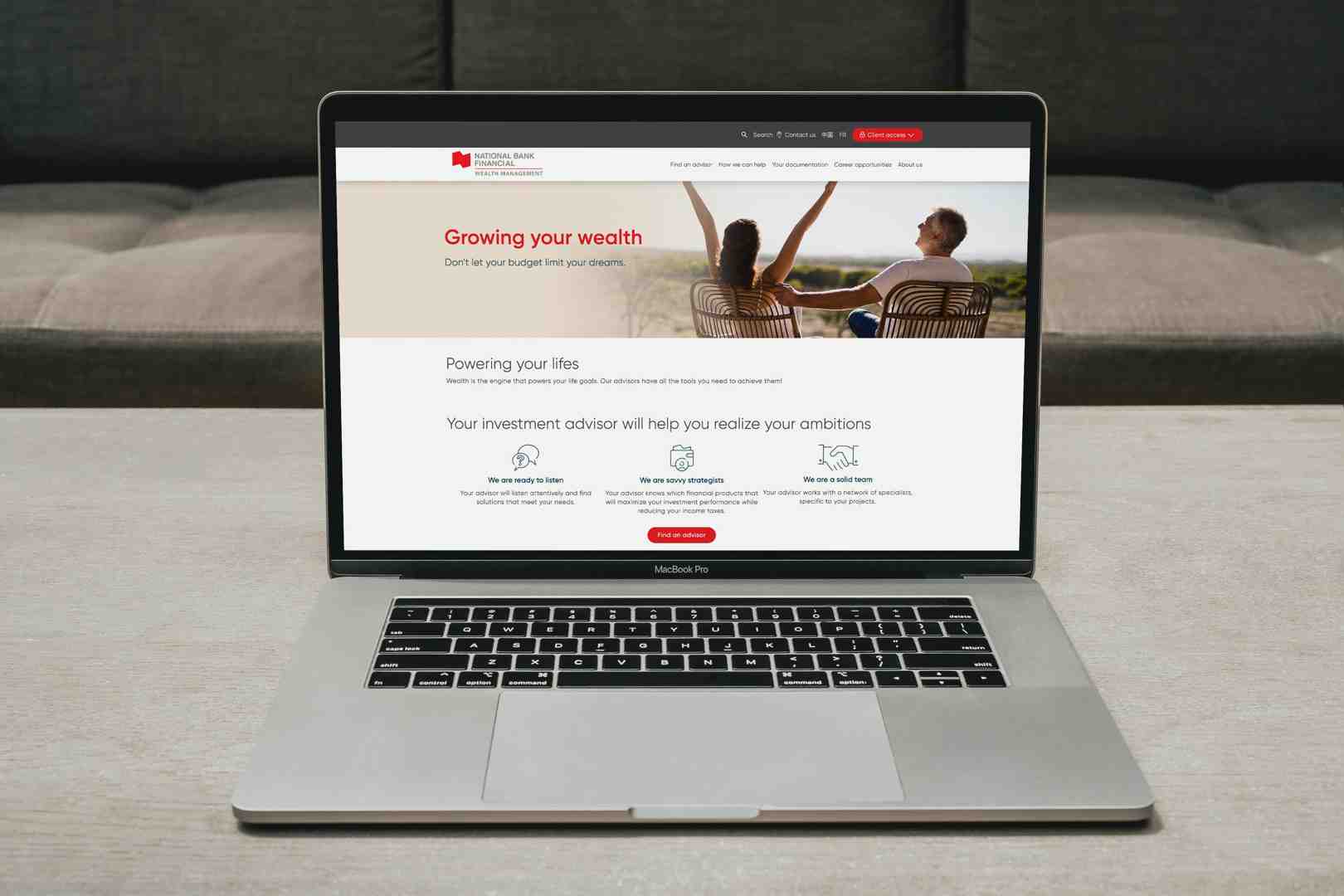Why Webflow Hosting Support is Crucial
When it comes to building and maintaining a website, Webflow hosting support ensures your site runs smoothly and remains secure. Here are the top key points for quick reference:
- Performance: Ensures fast loading times and optimal website performance.
- Security: Provides built-in SSL/TLS, DDoS protection, and Web Application Firewall (WAF).
- Reliability: Offers 99.99% uptime with robust infrastructure provided by AWS and Fastly.
- Backup and Restoration: Features automatic backups and versioning for peace of mind.
Webflow offers a dynamic platform packed with powerful tools and features for designers and developers alike. But even with these capabilities, you might still encounter issues that require expert support. That's precisely why understanding Webflow hosting support is crucial for your site's success.
As a technology startup founder, you know the importance of reliable, fast, and secure web hosting. The right support can save you time and help you avoid potential pitfalls. Whether it's setting up SSL, configuring DNS, or resolving custom domain problems, having knowledgeable support can make all the difference.
I’m Alexander Palmiere, Founder and CEO of Refresh Digital Strategy. With my experience in providing Webflow hosting support and launching over 200 websites, I understand the importance of seamless and secure hosting. Let's explore how you can troubleshoot and get the most out of Webflow's hosting features.
Understanding Webflow Hosting
Webflow hosting is more than just a place to park your website. It's a robust, feature-rich platform designed to keep your site fast, secure, and always available. Here’s a breakdown of what makes Webflow hosting stand out.
Key Features and Functionalities
1. 99.99% Uptime
With a guaranteed 99.99% uptime, your site will be live and accessible almost all the time. This level of reliability is crucial for maintaining uninterrupted momentum and peace of mind.
2. Global CDN
Webflow uses a Global Content Delivery Network (CDN) that ensures your site loads quickly no matter where your visitors are located. This means faster load times and a better user experience globally.
3. HTTP/2 and HTTP/3 Support
Webflow meets HTTP/2 standards and is compatible with HTTP/3. These protocols improve speed and performance, ensuring your site loads as fast as possible.
4. SSL/TLS Certificates
Every Webflow site comes with free SSL/TLS certificates. This not only improves your site's security but also boosts your SEO rankings.
5. Traffic-Surge Ready
Webflow can handle high traffic volumes, scaling effortlessly as your site grows. This is especially important for businesses expecting sudden traffic spikes.
6. Automatic Backups and Versioning
Webflow automatically backs up your site, allowing you to restore previous versions if needed. This feature is a lifesaver in case of accidental deletions or changes.
7. Built-in DDoS and WAF Protection
Webflow provides built-in protection against Distributed Denial-of-Service (DDoS) attacks and uses advanced Web Application Firewall (WAF) technology to keep your site safe.
Powered by AWS and Fastly
Webflow hosting leverages the power of Amazon Web Services (AWS) and Fastly to provide a robust, scalable, and secure hosting environment.
Amazon Web Services (AWS): AWS provides the global infrastructure that supports millions of websites. It ensures your site is always up and running, no matter the traffic or location.
Fastly: Fastly is a leading CDN provider that delivers your content in milliseconds. This partnership ensures that your site loads quickly and efficiently, enhancing user experience.

Real-World Impact
Consider Nursa, a healthcare staffing platform. After switching to Webflow, they experienced a remarkable improvement in site performance, including a 99.99% uptime. This reliability allowed them to grow their business without worrying about downtime or site performance issues.
Next, we’ll explore some common issues you might encounter with Webflow hosting and how to troubleshoot them effectively.
Common Webflow Hosting Issues
When it comes to Webflow hosting, there are a few common issues that users might encounter. Let’s break down the most frequent ones and how to address them.
SSL Configuration Problems
SSL (Secure Sockets Layer) is crucial for keeping your site secure. However, setting it up can sometimes be tricky.
Common SSL Issues:- SSL not enabled: Make sure SSL is turned on in your Webflow project settings.- Incorrect DNS records: Double-check that your DNS records match Webflow’s requirements.- Mixed content warnings: Ensure all resources (images, scripts) are loaded over HTTPS.
Troubleshooting Steps:1. Enable SSL: Go to your Webflow project settings and turn on SSL.2. Verify DNS Records: Ensure your DNS settings include the correct A records and CNAME as specified by Webflow.3. Check for Mixed Content: Use browser tools to identify and correct any non-HTTPS resources.
DNS Configuration Errors
DNS (Domain Name System) issues are another common problem. These errors can prevent your site from being reachable.
Common DNS Issues:- Incorrect DNS records setup- Missing verification- Conflicting records
Troubleshooting Steps:1. Setup DNS Records: Follow Webflow’s instructions to set up A records and CNAME properly.2. Verify Records: Use a DNS lookup tool to ensure your records are correctly pointing to Webflow’s servers.3. Resolve Conflicts: Remove any old or conflicting DNS entries that might be causing issues.
Example: Carlton Johnson faced a DNS issue where his site worked one day but not the next. By revisiting his DNS settings and ensuring they matched Webflow’s instructions, he was able to resolve the issue.
Site Not Secure Warnings
Seeing a “Site Not Secure” warning can be alarming for visitors and detrimental to your site’s credibility.
Common Causes:- SSL not enabled or configured properly- DNS records not updated- Browser cache issues
Troubleshooting Tips:1. Enable SSL: Ensure SSL is enabled in your Webflow settings.2. Update DNS Records: Confirm your DNS settings are correct and propagate fully.3. Clear Browser Cache: Sometimes, old DNS settings are cached in your browser. Clear your cache to see the updated settings.
Fact: Webflow provides automatic SSL/TLS for all sites, which means improved SEO and no security warnings for your users.
By addressing these common issues, you can ensure your Webflow site runs smoothly and securely. Next, we’ll discuss how to contact Webflow support for additional help.
How to Contact Webflow Support
When troubleshooting Webflow hosting issues, knowing how to contact Webflow support is essential. Here are the main support channels available to you:
Email Support
For direct assistance, you can reach out to Webflow's support team via email. The primary email for support is support@webflow.com. When submitting a support ticket, make sure to include:
- A detailed description of the issue.
- Screenshots or screen recordings.
- Steps you've already taken to resolve the problem.
Webflow promises to respond to all inquiries within 24 to 48 hours. However, their support is available only from Monday through Friday between 6 a.m. and 6 p.m. PT.
Community Forum
Another valuable resource is the Webflow community forum. This is an active community where you can post questions and receive answers from other Webflow users. The forum is especially helpful for troubleshooting issues that might not require immediate attention or are outside the scope of Webflow's direct support.
To get the most out of the community forum:
- Search for existing topics: Your question might already have been answered.
- Post clear questions: Be specific about the issue you're facing.
- Engage with responses: Follow up on suggestions and provide feedback.
The community forum is a great place to find troubleshooting discussions and helpful topics that can guide you through various issues.
Webflow Experts Directory
For more complex issues or custom solutions, consider using the Webflow Experts Directory. This directory helps you find professionals who specialize in Webflow design and development. You can:
- Browse Webflow Experts: Filter based on your needs.
- Submit a project: Describe your project and requirements.
- Receive proposals: Interested experts will send you proposals, and you can choose the best fit.
This is particularly useful if you need custom code, SEO strategies, or third-party integrations that go beyond standard Webflow hosting support.

By leveraging these support channels, you can ensure your Webflow site remains functional and optimized. Next, we’ll explore self-help resources that can further assist you in managing your Webflow hosting.
Self-Help Resources for Webflow Hosting
Webflow Forum
The Webflow Forum is a treasure trove of knowledge. It's a place where Webflow users share their experiences, troubleshoot issues, and help each other out.
Helpful Topics: The forum covers a wide range of topics, from basic design questions to complex coding issues. You can find discussions on DNS configuration errors, SSL settings, and more.
Knowledgeable Members: The community is active and full of knowledgeable members. If you have a question, chances are someone has already asked it, and you can find an answer by searching the forum. If not, you can post your question and get a response from experienced users or even Webflow staff.
Troubleshooting Discussions: Many users share step-by-step solutions to common problems. For example, if you're facing issues with DNS setup, you can find detailed guides and discussions that can help you resolve the issue.
Webflow University
Webflow University is an extensive online learning platform that offers a plethora of resources to help you master Webflow.
Tutorials: The university features a wide range of tutorials, from beginner to advanced levels. These tutorials cover everything from setting up your site to advanced interactions and animations.
Guides: You can find in-depth guides on specific topics like SSL configuration, custom domain setup, and SEO strategies. These guides are designed to walk you through each step, making it easier to understand and implement.
Learning Resources: Webflow University also offers courses and webinars. These resources are perfect for those who prefer a structured learning path. You can learn at your own pace and revisit the materials as needed.
Webflow Documentation
Webflow Documentation is the official repository of all things Webflow. It’s the go-to place for accurate and up-to-date information.
Official Guides: The documentation includes comprehensive guides on all Webflow features. Whether you’re looking to understand CMS functionalities or need help with eCommerce setup, you’ll find detailed instructions here.
Troubleshooting Steps: If you encounter an issue, the documentation provides specific troubleshooting steps. For example, it offers solutions for common problems like site not secure warnings and DNS configuration errors.
Feature Explanations: Each feature in Webflow is explained in detail. This helps you understand how to use the feature effectively and troubleshoot any issues that may arise.
By utilizing these self-help resources, you can gain a deeper understanding of Webflow and troubleshoot many issues on your own. Next, we’ll address some frequently asked questions about Webflow hosting support.
Frequently Asked Questions about Webflow Hosting Support
Does Webflow handle hosting?
Yes, Webflow handles hosting for all its websites. When you host with Webflow, you benefit from enterprise-grade infrastructure. This includes the reliability and speed of Amazon Web Services (AWS) and the Fastly network. AWS supports millions of sites globally, ensuring your website remains accessible and performs optimally, even under high traffic loads.
Why is Webflow hosting so expensive?
Webflow hosting might seem costly, but it offers extensive features and functionalities that justify the price. Here’s what you’re paying for:
- Enterprise-grade hosting: Powered by AWS and Fastly for best speed and reliability.
- Automatic updates: No need to run updates or install packages.
- Security: Free SSL/TLS, DDoS protection, and vulnerability scanning.
- Scalability: Easily handle traffic surges and grow your site without limitations.
- Advanced features: Built-in SEO tools, e-commerce capabilities, and CMS.
These features make Webflow a professional toolkit for serious designers and businesses.
Is Webflow hosted on AWS?
Yes, Webflow is hosted on Amazon Web Services (AWS). This ensures high reliability and performance. AWS provides the global infrastructure that keeps your site running smoothly. Additionally, Fastly’s Content Delivery Network (CDN) delivers your content in milliseconds, enhancing the user experience. This combination offers redundancies and reliability that few other hosting services can match.
For more detailed information, check out Webflow’s hosting documentation.
Conclusion
In summary, Webflow offers a robust hosting solution powered by Amazon Web Services (AWS) and Fastly’s Content Delivery Network (CDN). This combination ensures high reliability, speed, and global reach. Webflow hosting support is comprehensive, covering everything from SSL configuration to DNS setup and site security.
Here are a few final tips to keep your Webflow site running smoothly:
- Regularly check SSL settings and DNS records: This helps avoid common configuration errors.
- Leverage Webflow’s built-in tools: Use Webflow University and the community forum for quick troubleshooting and learning.
- Backup your site frequently: Use Webflow’s automatic backup feature to prevent data loss.
At Refresh, we are committed to supporting your Webflow journey. We offer expert Webflow support and long-term partnerships to ensure your website not only functions well but also scales as your business grows. Our team of skilled designers and developers is here to help you steer any challenges and make the most out of Webflow’s powerful features.
For more tips and expert advice on Webflow website development, visit our Webflow Tips page.
By partnering with Refresh, you can focus on what you do best—running your business—while we take care of your Webflow needs. Let’s create something amazing together!


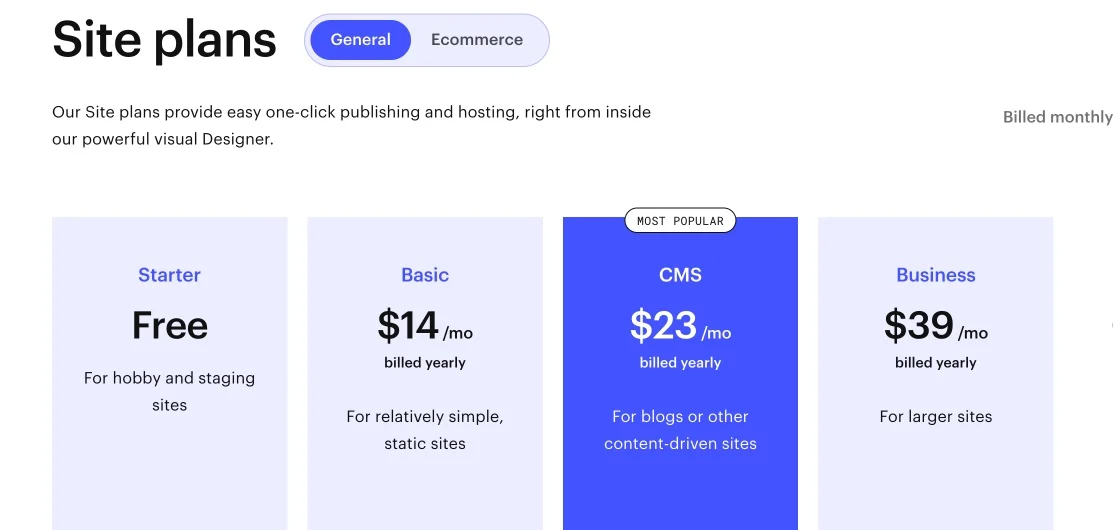

.avif)